How to Register
In order to obtain a Bidder Number you will be required to provide a valid credit card number. You card will NOT BE CHARGED for any purchases. We do not keep the credit card information on file. This information is only used to verify that you are a real person. This is a secure bidding platform and your payment information is safe.
- READ the Terms and Condition of the Auction. You will be bound by them whether you have read them or not.
- DOWNLOAD the Pro Horse Services App from the App Store or from Google Play to your iPhone or android phone or tablet. Search for “Pro Horse Services”. Agree to receive Notifications to receive outbid notices during the Auction.
- Lots close ONE-AT-A-TIME. The First Lot closes at the designated closing time of the auction. Following Lots close one-at-a-time at a prescribed time following the first lot - for example every 3 minutes.
- CREDIT CARD TRANSACTION FEE: a Bank Transaction Fee in the amount of 4% of the successful final bid for any horse purchased will be added to the Final Bid price to determine the total price for any horse paid for by credit card. This fee will not be charged for purchases paid for by Wire Transfer, or cash. This fee covers costs for processing electronic financial transactions. The Seller is not responsible for this fee.
- SALES TAX: Buyers residing in Virginia will be required to pay Virginia Sales Tax of 6% of the Total Price, unless Buyer is exempt and appropriate forms have been completed.
- CURRENCY: All Transactions are in United States Dollars (USD)
- Lots Close ONE-AT-A-TIME - usually 3 minutes apart. If a bid is received in the last 3 minutes of bidding (see time remaining BELOW the picture of the item) then an additional 3 minutes is added to the clock until no bids have been received for 3 minutes. Extended bidding does not affect the closing time of the remaining items. In order to bid, please set up an account with a username and password.
SET UP AN ACCOUNT
HOW TO REGISTER TO BID:
- Click on 3 horizontal lines at top right hand side of screen - Select SIGN IN.
- First time users click on “NO ACCOUNT? SIGN UP HERE”
- Complete first name, last name, email address and password.
- CONTINUE
- Agree to Terms of Use
- SIGN UP
You are now successfully signed up.
Click on REGISTER TO BID next to any item.
Follow the prompts to provide additional contact information. In order to obtain a Bidder Number you will be required to provide a valid credit card number. You card will NOT BE CHARGED for any purchases. We do not keep the credit card information on file. This information is only used to verify that you are a real person. This is a secure bidding platform and your payment information is safe.
HOW CAN I BID?
Bid the Ask
- This is the most common type of bid in which you simply bid the amount the auctioneer is asking for an item. The bid button displays that ask amount, and tapping or clicking on the button twice will enter a bid for that amount.
- Tap again to confirm your bid amount. If you decide not to bid, tap on the x to cancel your bid.
- The system now recognizes your bid.
Max bid
- A max bid authorizes the system to bid according to the auctioneer's specified increments up to your maximum bid amount. Your bid will never exceed the maximum amount you choose, and will only be bid up beyond the asking price if raised by competing bids. This is a great method of bidding if you aren't able to bid actively at the time the item approaches closing.
- To place a max bid, click on the arrow to the left of the bid button and click or tap.
- In the dialog box, enter your max bid, and then click "Place Maxbid"
- You can now see both your current and max bid for the item.
Bid a Specific Amount
- To bid a specific amount, click or tap on the arrow to the right of the bid button, and click on "Bid a Specific Amount."
- Enter your custom bid amount in the dialog box, and click on "Place Bid."
- You can now see you are the high bidder for your custom amount.
SAVING ITEMS
- Items can be saved to a personal items list called 'My Items'. To add items to this list, navigate to the auction you're bidding on:
- Find an item you wish to save and click on the star-shaped button:
- The star will fill in to indicate that it has been saved, and the "MY ITEMS" tag near the top right will turn orange to indicate that there are items saved:
BUYER PAYMENT AND RELEASE OF ITEM:
- After the auction has closed, invoices are emailed to all buyers. Payment is required within 3 business days of the close of the auction. Payment is made directly to the auction company.
- Methods of Payment accepted include Credit Card or Bank Wire. If paying by Credit Card a Bank Transaction Fee in the amount of 4% of the successful final bid will be added to the Final Bid price to determine the total price. This fee will not be charged to purchases paid for by Wire Transfer, or cash. This fee covers costs for electronic financial transactions. The Seller is not responsible for this fee.
- Buyer Confirmation emails are sent to the buyer and the seller once the auction company has received sale proceeds.
- Once you have received the buyer confirmation you can make shipping arrangements for your purchase.